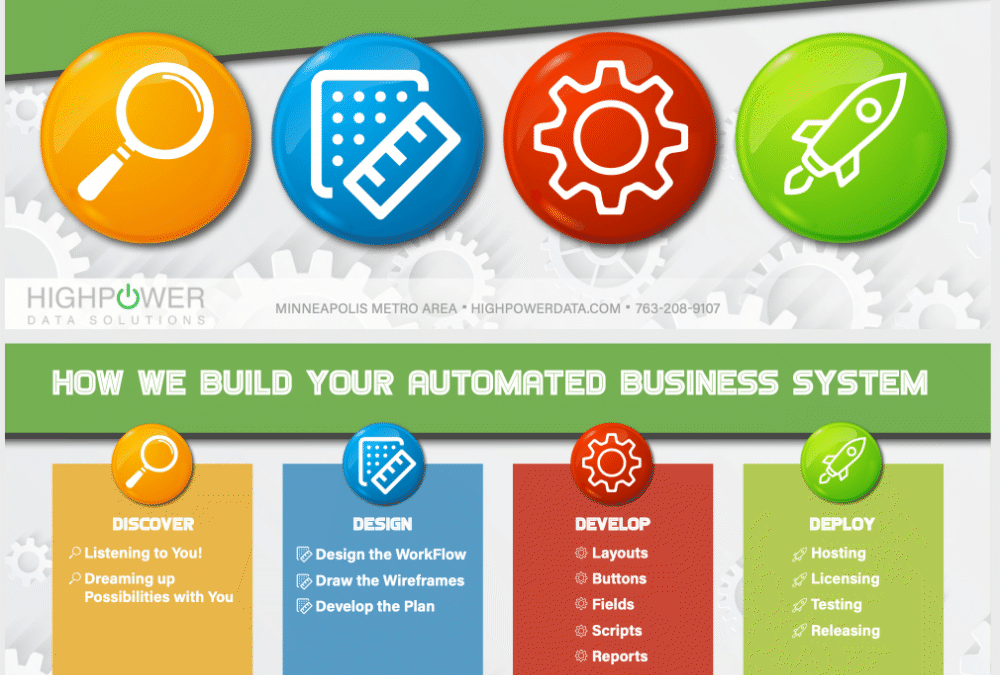When it’s time to create an effective database application that perfectly fits the needs of your company, an important step in the process that shouldn’t be glossed over is DESIGN. If you don’t plan your application, you’ll make a lot of perfectly logical choices and then have a mediocre product when you’re done.
At HighPower, we practice the 4D Automation Process when developing FileMaker applications:
1. Discover
2. Design
3. Develop
4. Deploy
It’s important to separate the Design process from Development. Here’s why:
A tale of two Bank Apps:
We all use bank apps. One of the features is the ability to deposit a check with your phone. I use two different bank apps. They both have the ability to deposit a check. But one is extremely frustrating to use, and the other is exceedingly brilliant.
1. THE LOGIN PROCESS
The excellent Bank App (EBA):
It recognizes me; logs me in, sends me a PIN to confirm. I’m in.
The Frustrating Bank App (FBA):
I attempt to use Face ID, but it is automatically turned off every two weeks, w/o my permission, forcing me to re-login. To do that I must find my very long and complex PW and re-enter it just so I can go to settings and turn on Face ID, which I’ve already done a dozen times!
2. THE DEPOSIT PROCESS
When I enter a dollar amount
(EBA) – knows I’m working with currency and automatically adds the decimal point. So, when I enter 12345, it knows I am depositing $123.45.
(FBA) – forces me to enter decimal point and two following digits every time.
3. TAKING A PICTURE
(EBA) – recognizes a check rectangle and snaps the picture automatically and then uploads it.
(FBA) – Requires me to click the photo button, (stretching out one finger to tap it as I am trying to hold my phone steady over the check.)
4. SELECTING AN ACCOUNT FOR DEPOSIT
(EBA) – knows my preferred account; I set it once and it never asks again.
(FBA) – even though I ONLY HAVE ONE Account, ASKS ME EVERY TIME WHERE TO DEPOSIT THE MONEY!
5. VISUAL ELEMENTS
(EBA) – has a large, visible ‘Deposit’ button.
(FBA) – has a small, dark, hard to see ‘Deposit’ button.
6. SUMMARY OF DESIGN DIFFERENCES
(EBA)
– has bright colors, (not garish), good contrasts.
– has large buttons, easily tap-able on a phone screen. – is smart; knows what is usual, expected behavior.
(FBA)
– Everything is logical, but together, exceedingly dumb.
– Forces me to make twice as many taps to do the same thing as the Excellent app.
– Nanny-watches me by turning off my chosen security settings every two weeks, forcing me to reset them.
In Summary, nothing in the Frustrating app is wrong; it does what it’s supposed to do. But the engineers who crafted the Excellent Bank App gave it careful thought and asked key questions about what’s the best way to do something, not just the usual way.
How do you want your application created? With thought and careful consideration? Do you want to be involved in the process, and offer your insight?
At HighPower, we take our clients through a Design Phase before beginning development on FileMaker applications. We both learn many things about how their business runs. We also ask questions which forces the client take a new look at how they run their business.
Prior planning saves time and money.
“There is a better way to run your business.”
Design before development is the way.
~ William Miller
CEO, HighPower Data Solutions